Introduction
Thank you for using JHNails Appointment creator. I hope that it will be useful for you.
The aim of this website is to help you getting your nails done.
Usage
In order to make an appointment, you need to register. On the menu click Register and fill in the form, making sure that your password is at least 6 characters long, also please read our privacy policy.
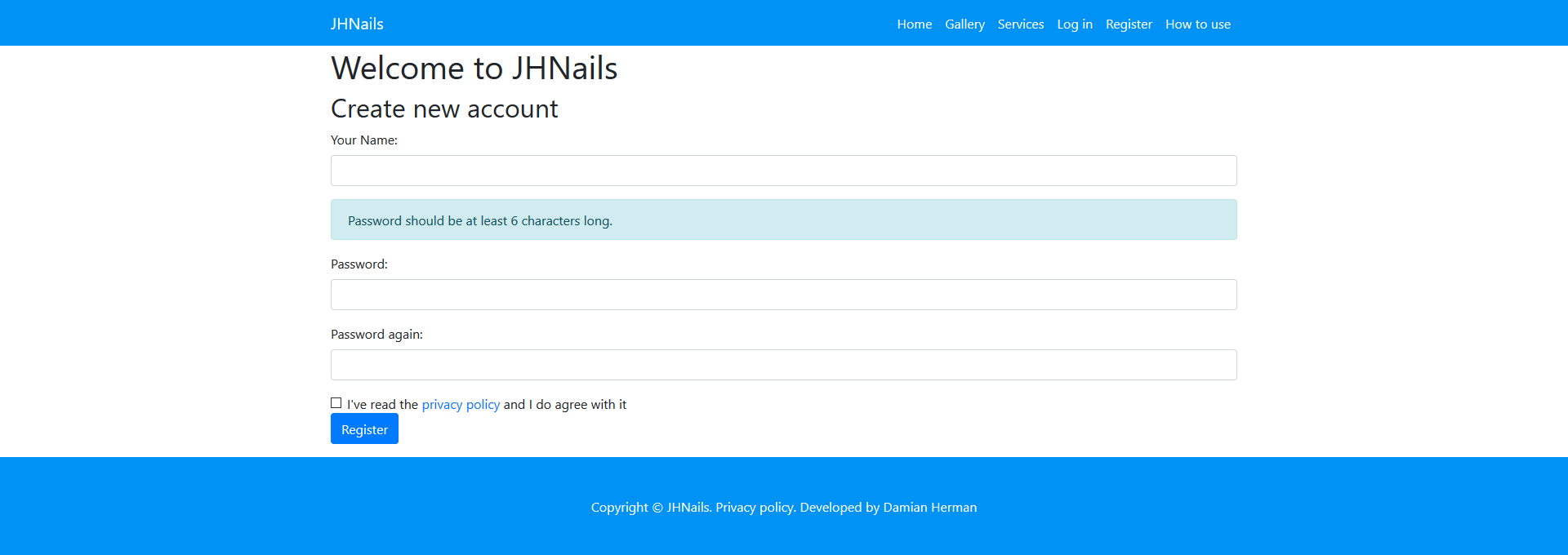
If you fill in all fields correctly, then you need to wait for a while, as newly created account needs to be activated manually.
After some time click on Log in and log in to your account. A calendar should appear.
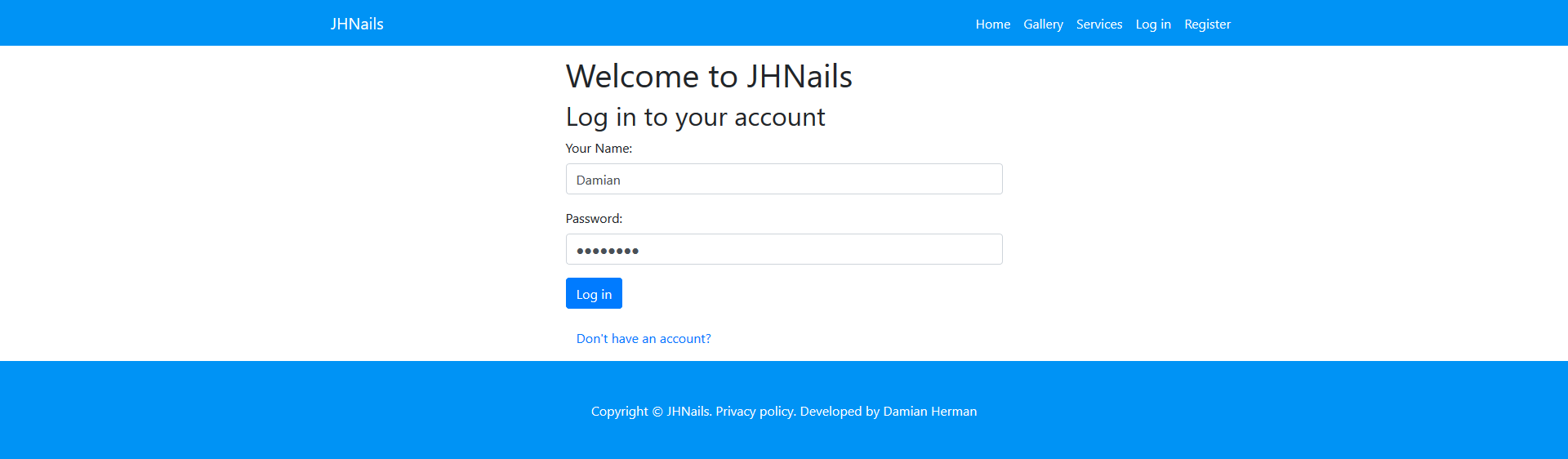
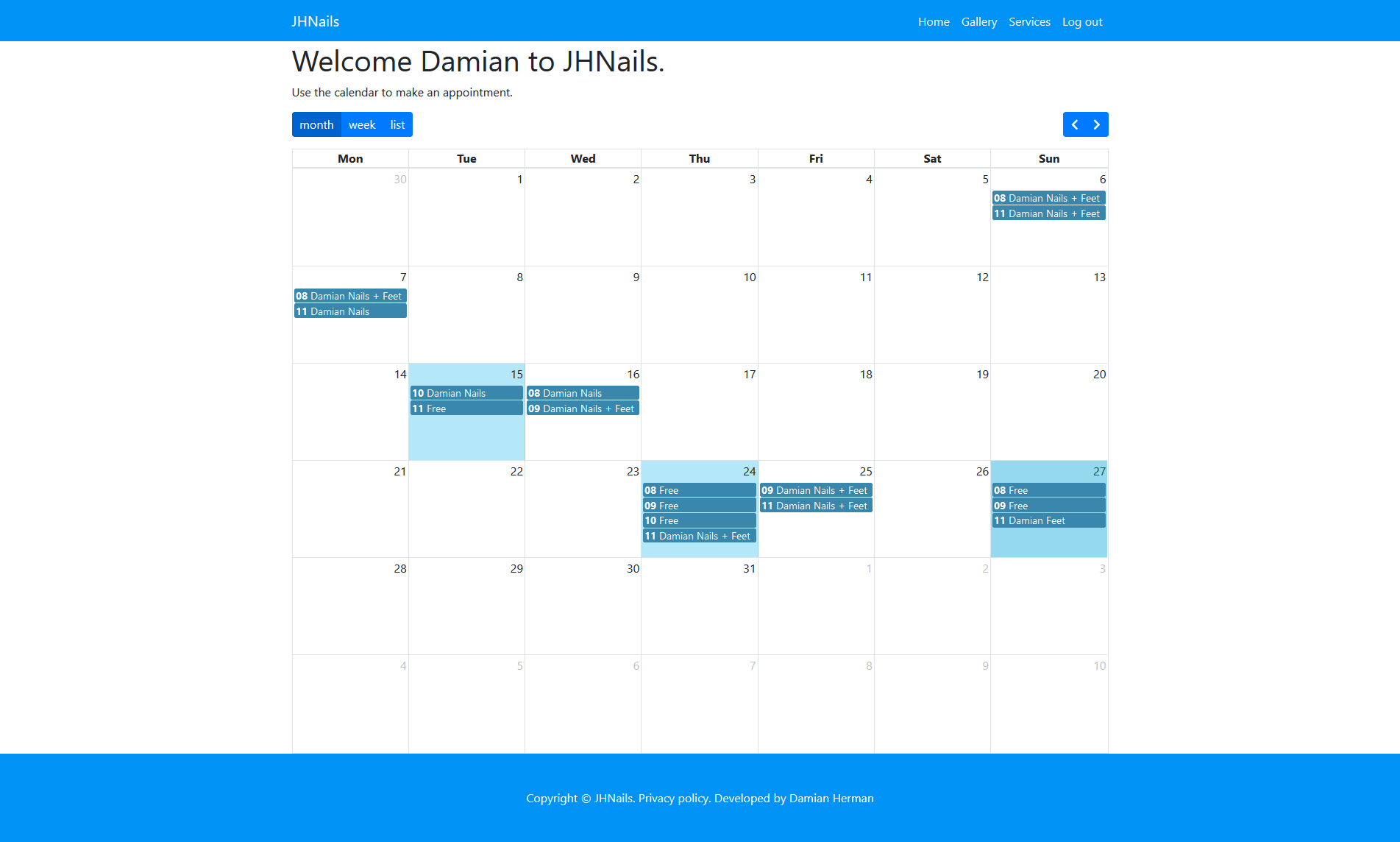
In order to get nails, click on a field in calendar which has "Free" written on it, you should be redirected
to a page where you can select what do you want to get, adjust time, ask for something special and confirm your arrival.
If do you want to someone else to come as well (like a friend), but does not have any account in the system, make an appointment for yourself and another one for the friend but in this case write in comments that someone else will come.
In Service name field you should select what do you want to get done (nails or feet) and if everything looks correct, click on Save button.

Subpages
- Home - main page. If you are logged in then the calendar will be displayed. If not - login form.
- Gallery - self-explanatory. You can check some of our works.
- Services - a list of services like manicure with prices shown
- How to use - this page